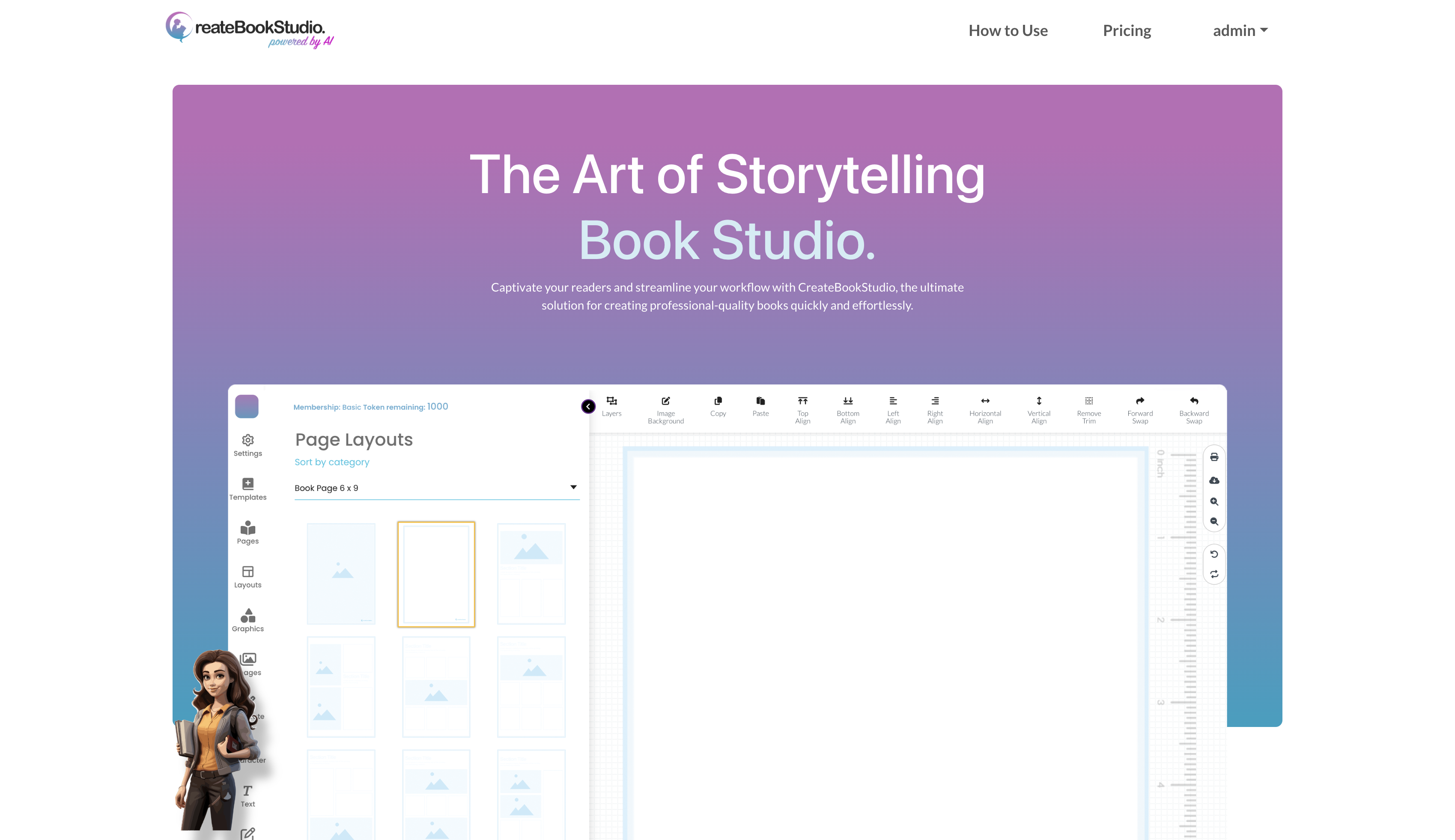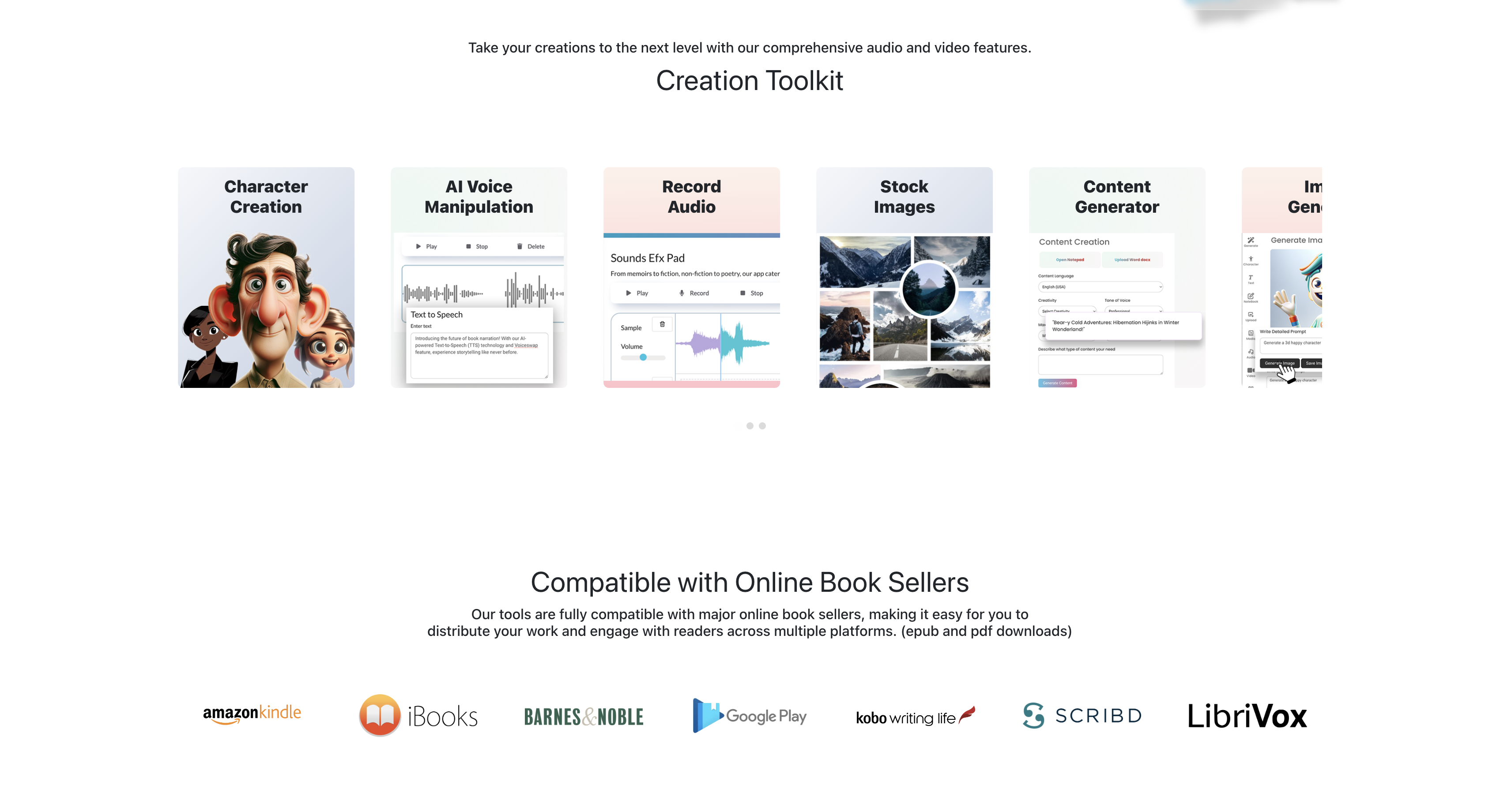CreateBookStudio Features Documentation
Welcome to CreateBookStudio Documentation
Welcome to CreateBookStudio, your ultimate book creation tool. This documentation will guide you through the features and functionalities of the application.
Contents
Getting Started
To get started with BookStudio, follow these steps:
Install the Application: Download and install the BookStudio application from our website.
Create a New Book: Open the application and select “Create New Book” from the main menu.
Explore Features: Navigate through the different sections to explore available features.
- meta::
- description:
“CreateBookStudio is a cutting-edge book creation platform using AI to simplify and enhance your book-making process. Design high-resolution book pages with drag-and-drop functionality, convert DOCX files to EPUB, and create printable and EPUB-ready books effortlessly. Utilize AI for image generation, audio recording and editing, and crafting customizable book covers. Explore diverse genres like Mystery & Thriller, Romance, Fantasy, and more.”
- keywords:
“Book Creation Software, How to write book, write book, Create Book, How to create book, AI Book Generator, Create EPUB Books Online, High-Resolution Book Images, Printable Book Design, EPUB and PDF Book Maker, Drag-and-Drop Book Creator, AI Image Generation for Books, AI Audio for Book Narration, Convert DOCX to EPUB, Customizable Book Covers, AI Character Creation for Books, Book Voiceovers and Audio Editing, Book Design Templates, Fantasy and Thriller Book Covers, Romance and Mystery Book Design, Interactive Book Publishing Tools, Professional Book Formatting”
- author:
“CreateBookStudio Team”